July/2025 Latest Braindump2go AZ-120 Exam Dumps with PDF and VCE Free Updated Today! Following are some new Braindump2go AZ-120 Real Exam Questions!
QUESTION 382
You have a Hyper-V generation 2 virtual machine image that was prepared by running sysprep.exe.
You plan to use the image as part of an SAP application server deployment on Azure.
You need to ensure that you can deploy the image as an Azure virtual machine.
What should you do first?
A. Convert the virtual disk to a dynamically expanding disk.
B. Use Azure Storage Explorer to upload the VHDX file to a storage account.
C. Convert the VHDX disk image to a VHD disk image.
D. Run azcopy to upload the VHDX file to a managed disk.
Answer: C
Explanation:
Before you upload a Windows virtual machine (VM) from on-premises to Azure, you must prepare the virtual hard disk (VHD or VHDX). Azure supports both generation 1 and generation 2 VMs that are in VHD file format and that have a fixed-size disk. The maximum size allowed for the OS VHD on a generation 1 VM is 2 TB.
You can convert a VHDX file to VHD, convert a dynamically expanding disk to a fixed-size disk, but you can’t change a VM’s generation.
QUESTION 383
You have an Azure subscription.
You plan to deploy an SAP landscape that will store /sapmnt on an NFS Azure file share.
You need to recommend a backup solution for /sapmnt. The solution must meet the following requirements:
– Provide recoverability if the file share is deleted.
– Minimize administrative effort.
What should you include in the recommendation?
A. AzCopy
B. Azure Backup
C. fpsync
D. snapshots
Answer: B
Explanation:
NFS has been validated to work well with workloads such as SAP application layer, database backups, database replication, messaging queues, home directories for general purpose file servers, and content repositories for application workloads.
Back up Azure Files
Azure Files backup is a native cloud solution that protects your data and eliminates on-premises maintenance overheads. Azure Backup seamlessly integrates with Azure File Sync, centralizing your file share data and backups. The simple, reliable, and secure solution allows you to protect your enterprise file shares using snapshot and vaulted backups, ensuring data recovery for accidental or malicious deletion.
Azure Backup supports configuring snapshot and vaulted backups for Azure Files in your storage accounts. You can:
– Define backup schedules and retention settings.
– Store backup data in the Recovery Service vault, retaining it for up to 10 years.
QUESTION 384
Note: This section contains one or more sets of questions with the same scenario and problem. Each question presents a unique solution to the problem. You must determine whether the solution meets the stated goals. More than one solution in the set might solve the problem. It is also possible that none of the solutions in the set solve the problem.
After you answer a question in this section, you will NOT be able to return. As a result, these questions do not appear on the Review Screen.
You have an on-premises datacenter.
You have an Azure subscription that contains a virtual network named VNet1.
You have an SAP RISE managed workload.
You need to ensure transitive connectivity between the datacenter. VNet1, and the managed workload.
Solution: You configure a Site-to-Site (S2S) VPN connection between the datacenter and VNet1 and an S2S VPN connection between VNet1 and the managed workload.
Does this meet the goal?
A. Yes
B. No
Answer: B
Explanation:
Correct:
* You configure an ExpressRoute circuit between the datacenter and VNet1 and virtual network peering between VNet1 and the managed workload.
* You configure a Site-to-Site (S2S) VPN connection between the datacenter and the managed workload and virtual network peering between VNet1 and the managed workload.
Connectivity back to on-premises
With an existing customer Azure deployment, on-premises network is already connected through ExpressRoute (ER) or VPN. The same on-premises network path is typically used for SAP RISE/ECS managed workloads. Preferred architecture is to use existing ER/VPN Gateways in customer’s for this purpose, with connected SAP RISE virtual network seen as a spoke network connected to customer’s virtual network hub.
Incorrect:
* You configure a Site-to-Site (S2S) VPN connection between the datacenter and VNet1 and an S2S VPN connection between VNet1 and the managed workload.
Use virtual network peering between VNet1 and the managed workload instead.
QUESTION 385
Note: This section contains one or more sets of questions with the same scenario and problem. Each question presents a unique solution to the problem. You must determine whether the solution meets the stated goals. More than one solution in the set might solve the problem. It is also possible that none of the solutions in the set solve the problem.
After you answer a question in this section, you will NOT be able to return. As a result, these questions do not appear on the Review Screen.
You have an on-premises datacenter.
You have an Azure subscription that contains a virtual network named VNet1.
You have an SAP RISE managed workload.
You need to ensure transitive connectivity between the datacenter. VNet1, and the managed workload.
Solution: You configure an ExpressRoute circuit between the datacenter and VNet1 and virtual network peering between VNet1 and the managed workload.
Does this meet the goal?
A. Yes
B. No
Answer: A
Explanation:
Correct:
* You configure an ExpressRoute circuit between the datacenter and VNet1 and virtual network peering between VNet1 and the managed workload.
* You configure a Site-to-Site (S2S) VPN connection between the datacenter and the managed workload and virtual network peering between VNet1 and the managed workload.
Connectivity back to on-premises
With an existing customer Azure deployment, on-premises network is already connected through ExpressRoute (ER) or VPN. The same on-premises network path is typically used for SAP RISE/ECS managed workloads. Preferred architecture is to use existing ER/VPN Gateways in customer’s for this purpose, with connected SAP RISE virtual network seen as a spoke network connected to customer’s virtual network hub.
QUESTION 386
Note: This section contains one or more sets of questions with the same scenario and problem. Each question presents a unique solution to the problem. You must determine whether the solution meets the stated goals. More than one solution in the set might solve the problem. It is also possible that none of the solutions in the set solve the problem.
After you answer a question in this section, you will NOT be able to return. As a result, these questions do not appear on the Review Screen.
You have an on-premises datacenter.
You have an Azure subscription that contains a virtual network named VNet1.
You have an SAP RISE managed workload.
You need to ensure transitive connectivity between the datacenter. VNet1, and the managed workload.
Solution: You configure a Site-to-Site (S2S) VPN connection between the datacenter and the managed workload and virtual network peering between VNet1 and the managed workload.
Does this meet the goal?
A. Yes
B. No
Answer: A
Explanation:
Correct:
* You configure an ExpressRoute circuit between the datacenter and VNet1 and virtual network peering between VNet1 and the managed workload.
* You configure a Site-to-Site (S2S) VPN connection between the datacenter and the managed workload and virtual network peering between VNet1 and the managed workload.
Connectivity back to on-premises
With an existing customer Azure deployment, on-premises network is already connected through ExpressRoute (ER) or VPN. The same on-premises network path is typically used for SAP RISE/ECS managed workloads. Preferred architecture is to use existing ER/VPN Gateways in customer’s for this purpose, with connected SAP RISE virtual network seen as a spoke network connected to customer’s virtual network hub.
QUESTION 387
Hotspot Question
You plan to deploy a highly available SAP development landscape in Azure.
You need to automate the deployment. The solution must meet the following requirements:
– Ensure that SAP services can be managed by using the Azure portal.
– Create a reproduceable deployment.
– Minimize administrative effort.
What should you use? To answer, select the appropriate options in the answer area.
NOTE: Each correct selection is worth one point.
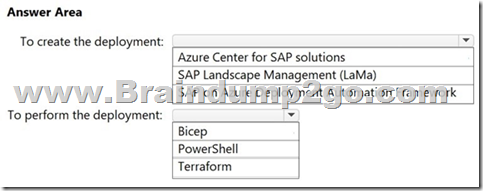
Answer:
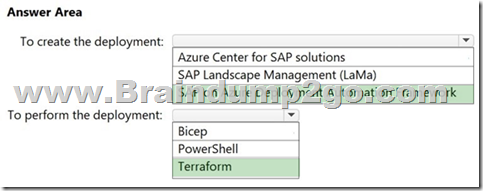
Explanation:
Box 1: SAP on Azure Deployment Automation Framework
SAP Deployment Automation Framework is an open-source orchestration tool that can deploy, install, and maintain SAP environments. You can deploy the systems on any of the SAP-supported operating system versions and into any Azure region. You can create infrastructure for SAP landscapes based on SAP HANA and NetWeaver with AnyDB by using Terraform. The environments can be configured using Ansible.
Box 2: To perform the deployment
QUESTION 388
Hotspot Question
You have an Azure subscription named Sub1 that contains a Microsoft Sentinel workspace named Workspace1.
You have an SAP RISE managed workload that is integrated with Sub1.
You need to implement the Microsoft Sentinel solution for SAP applications in Workspace1. The solution must meet the following requirements:
– Generate an incident based on transaction codes when a sensitive SAP transaction is executed by an unauthorized user.
– When an incident is generated, send a notification to a designated Microsoft Teams channel.
– Minimize administrative effort.
What should you include in the solution? To answer, select the appropriate options in the answer area.
NOTE: Each correct selection is worth one point.
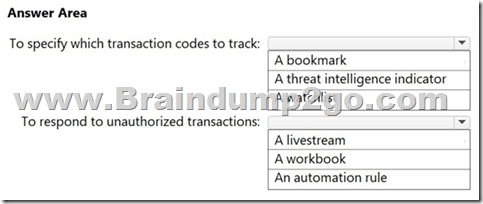
Answer:
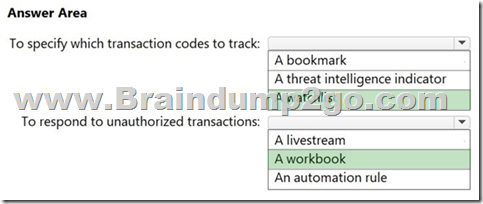
Explanation:
Box 1: A watchlist
Generate an incident based on transaction codes when a sensitive SAP transaction is executed by an unauthorized user.
Microsoft Sentinel solution for SAP applications: security content reference
Attempts to bypass SAP security mechanisms
Rule name:
* SAP – Execution of a Sensitive Transaction Code
Identifies the execution of a sensitive Transaction Code.
Maintain transaction codes in the SAP – Sensitive Transaction Codes watchlist.
Box 2: A Workbook
When an incident is generated, send a notification to a designated Microsoft Teams channel.
Built-in workbooks
Use the following built-in workbooks to visualize and monitor data ingested via the SAP data connector. After you deploy the SAP solution, you can find SAP workbooks in the Templates tab.
* SAP Audit Controls
Helps you check your SAP environment’s security controls for compliance with your chosen control framework, using tools for you to do the following:
– Assign analytics rules in your environment to specific security controls and control families
* -> Monitor and categorize the incidents generated by the SAP solution-based analytics rules
– Report on your compliance
QUESTION 389
Hotspot Question
You have an Azure subscription.
You plan to deploy an SAP landscape by using Azure Center for SAP solutions.
You need to use custom virtual machine images for the deployment.
To what should you set Security type for the virtual machines, and where should you store the custom images? To answer, select the appropriate options in the answer area.
NOTE: Each correct selection is worth one point.
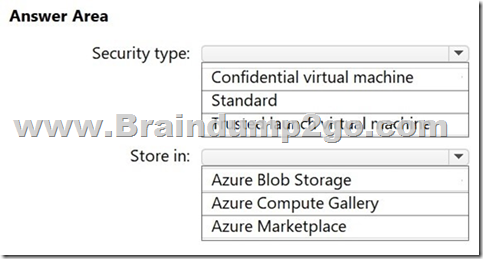
Answer:
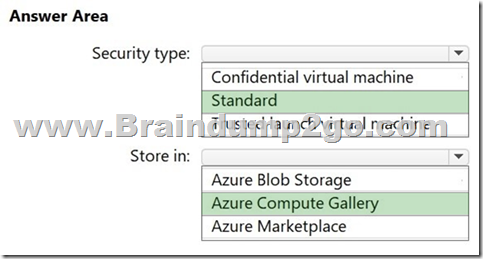
Explanation:
Box 1: Standard
Azure Center for SAP solutions now supports deployment of SAP system VMs with custom OS images along with the Azure Marketplace images.
Check that the image VM is of the Standard security type.
Box 2: Azure Compute Gallery
Using a Custom OS Image
You can use custom images for deployment in Azure Center for SAP Solutions from the Azure Compute Gallery Custom image prerequisites include:
* Create and upload a VM to a gallery in Azure Compute Gallery
* Before beginning the deployment, make sure the image is available in Azure Compute Gallery.
* Check that the image VM is of the Standard security type.
QUESTION 390
Hotspot Question
You have an Azure subscription.
You plan to use Azure Center for SAP solutions to deploy a distributed highly available SAP system.
You need to use Azure Command-Line Interface (CLI) to deploy infrastructure for the SAP system. The infrastructure will use custom resource names.
Which command should you run, and which file format should you use for the custom resource names? To answer, select the appropriate options in the answer area.
NOTE: Each correct selection is worth one point.
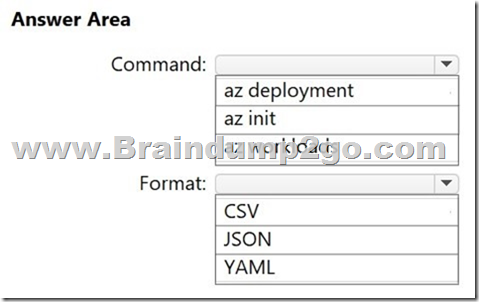
Answer:
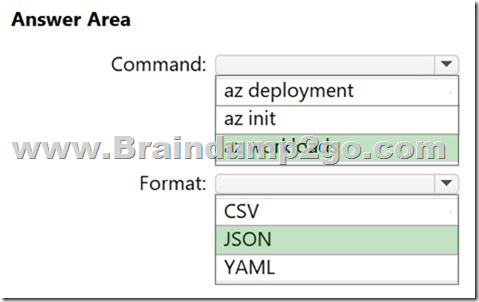
Explanation:
Box 1: az workloads
Tutorial: Use Azure CLI to create infrastructure for a distributed highly available (HA) SAP system with Azure Center for SAP solutions with customized resource names
Deploy infrastructure for your SAP system
Use az workloads sap-virtual-instance create to deploy infrastructure for your SAP system with Three tier HA architecture.
az workloads sap-virtual-instance create -g <Resource Group Name> -n <VIS Name> –environment NonProd –sap-product s4hana –configuration <Payload file path> –identity “{type:UserAssigned,userAssignedIdentities:{<Managed_Identity_ResourceID>:{}}}”
This will deploy your SAP system and the Virtual instance for SAP solutions (VIS) resource representing your SAP system in Azure.
Box 2: JSON
Create json configuration file with custom resource names
* Prepare a json file with the configuration (payload) to use for the deployment of SAP system infrastructure.
* In this json file, provide the custom resource names for the infrastructure that is deployed for your SAP system
* The parameters available for customization are:
VM Name
Host Name
Network interface name
OS Disk Name
Load Balancer Name
Frontend IP Configuration Names
Backend Pool Names
Health Probe Names
Data Disk Names: default, hanaData or hana/data, hanaLog or hana/log, usrSap or usr/sap, hanaShared or hana/shared, backup Shared Storage Account Name
Shared Storage Account Private End Point Name
QUESTION 391
Hotspot Question
You have an Azure subscription.
You plan to deploy an SAP production landscape in Azure that will use a Pacemaker cluster for SAP HANA system replication and an Azure fence agent.
You need to recommend an authentication method and a HANA system replication load-balancing method for the Pacemaker cluster.
What should you recommend? To answer, select the appropriate options in the answer area.
NOTE: Each correct selection is worth one point.
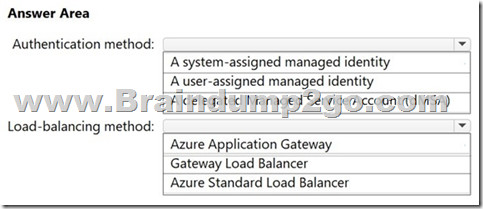
Answer:
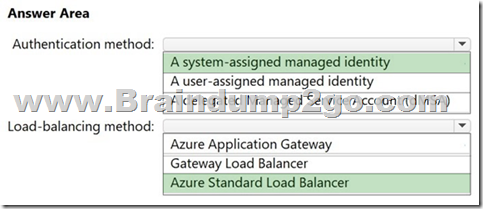
Explanation:
Box 1: A system-assigned managed identity
SAP on Azure, Set up Pacemaker on SUSE Linux Enterprise Server in Azure
Create a custom role for the fence agent
By default, neither managed identity nor service principal has permissions to access your Azure resources. You need to give the managed identity or service principal permissions to start and stop (deallocate) all virtual machines in the cluster.
Assign the custom role
Use managed identity or service principal.
Box 2: Azure Standard Load Balancer
Set up a standard load balancer for a high-availability SAP system.
Resources From:
1.2024 Latest Braindump2go AZ-120 Exam Dumps (PDF & VCE) Free Share:
https://www.braindump2go.com/az-120.html
2.2024 Latest Braindump2go AZ-120 PDF and AZ-120 VCE Dumps Free Share:
https://drive.google.com/drive/folders/1JuZJRLXeRZjvEVqjZxKg_QSRXuzFBnsu?usp=sharing
3.2023 Free Braindump2go AZ-120 Exam Questions Download:
https://www.braindump2go.com/free-online-pdf/AZ-120-VCE-Dumps(382-391).pdf
Free Resources from Braindump2go,We Devoted to Helping You 100% Pass All Exams!